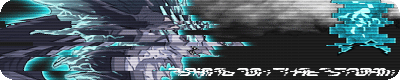Colorful! and Shiny!
B B C O D E xxG U I D E
• • • the basics
UNDERLINE
ITALICS
BOLD
strikethrough, strike out, cross
change color, change colour
• • color
This text is red!
This text is color B84874!
It is possible to make text transparent by putting the word transparent where the color you want would normally go.
You can find a handy list of the available colors here (list compiled by Satellitee), and you can use http://www.colorpicker.com to find the hex number of a color.
If you'd like to know the hex numbers for specific colors on the FR color wheel, click here (disclaimer: I haven't checked myself whether or not these hex numbers are correct. I'm just assuming they are.).
font, change text font
• • font
You can use Century Gothic!
YOU CAN ALSO ATTEMPT TO BECOME THE GREAT PAPYRUS!
or y'know sans. cause sans.
This text is in the default font that appears when the font you've inputted is not available! It appears when the font that you've decided to use either doesn't exist, or the person who is viewing the font does not have that font available on their own computer! (Thank you Ev4 for clarifying this.)
change text size, change size, size
• • size
This text is the smallest available on FR!
This text is small.
This text is normal size.
This text is kinda big!
This text is even bigger!
This text is super big!
This text is the largest available on FR!
Note: Sizes may be different on different sites (for example, Gaia Online uses the font sizes you'd find in a word document). 1-7 is just the numbering for sizes that FR uses.
***New information from Xairathan;; it's possible to stack sizes to vary font size even more!
• • link
link (to my profile), clickable
image, picture, embed image, embed picture
• • image

• • alignment
• • • a little more complicated
list, number, bullet
indent without using columns
line break, break bar, boring break, dashes
TEXT TEXT TEXT TEXT
Thank you to Ev4, Julia and Fara for this one! C:
(5 dashes)
Alternatively,
superscript, subscript, little text, squared
Thank you to darkomen for telling me I was missing the superscript and subscript
columns, column, text next to picture, text next to image
There also exists columns! (Note: I got lazy and literally copy pasted from mirrordescent's post, so thanks, mirrordescent! Also thanks to Mort for some extra information.)
And if you increase the amount of text:
This works with images placed in the columns as well.
You can have as many columns as you like!
It is possible to put columns within columns, and if you want a column centered, add some text to the column before the first column and color it transparent using the color tag.
spoiler, hide text, black highlight
Spoiler Tag (highlight below)
Thanks to Matrices for telling me of this one!
quote, quotation
code, how to share codes
The obvious code tag I've been using throughout the guide.
Flight Rising Specific Codes
linking items, link items, item info box
Works for just about any item (including apparel, vistas, battle items, breed changes, skins, accents, and miscellaneous things).
Thanks to siuyiu for catching that I was missing this, and to Eclipsa for extra information about its usage!
Example:
user icon, link to user profile, clickable user icon

link accent, link skin, linking accent, linking skin


Accents and skins can now be linked! You can use the same code for either.
If you don't know how to find a skin's item number, simply mouse over the skin or accent. The ID number will be written in the bottom corner of the info box!
Apparently that's no longer an available feature, so now you can just right click on the image of the skin or accent and click "copy image url" (or whichever variant of it shows up for you, like possibly "copy image address"). If you paste that somewhere, it should get you a link that looks very much like this: http://www1.flightrising.com/static/cms/skins/7308.png
The number at the end (right before the .png) is the skin or accent's item number. For the above, it would be 7308, so the code to display that skin (which happens to be Skin: Dioptase) would be
Alternatively and more simply, you can now link skins and accents in the same way you would any other item (see above for instructions). The only downside to this is the fact that it does not allow you (or other users) to click on the skin/accent and preview how it would look on your own dragons.
Example:
ping, alert when mentioned, mention, notification
@aisumoka
This is a ping! It'll alert people that you've mentioned them in a post. However, sometimes it glitches and doesn't actually give them an alert (though it normally does and you should expect it to). If you want somebody to notice that you're talking to them, use this. If you click on the name of a ping, it should lead you to that person's profile page.
To link a dragon, go to the dragon's profile page and click on the generate code button (below the energy bar and next to the tweet button). Copy and paste the BBCode wherever you want to show your dragon off in FR! Thank you to agonius for the suggestion of this addition.
If anybody catches any mistakes I've made or has something to add that's not on this list already, please ping me and tell me so I can fix it. ovo;;
*Some BBCode tags that may work on other sites might not work on FR, and vice versa.
Defunct Codes
Because apparently they take codes out as well as put them in.....please contact me if you find out that there's a different tag for these or if they've been reinstated!
[acronym=Boo! I'm hover text]hover here[/acronym]
NOTE: Do not use this for inserting movie scripts. Please.
B B C O D E xxG U I D E

|
I noticed the old BBCode guide disappeared some time ago, so have this new one! I'll basically just be giving an example of what everything does with the code below it, because I'm lazy and am not good at writing humorous & entertaining filler text. Also, most/all of these can be combined to make things look new! and I've updated it so that you can now use the find function (Ctrl + F or Apple + F for most people) to search for specific terms so that you don't have to scroll through the whole thing all the time. I don't think I've anticipated everybody's searches, but I've tried. I do try to keep this up to date, but if you find that something isn't working, please ping me (find out how below! like way below. like all the way at the bottom of this post below) and I'll get back to you as soon as I can (it might take a while, because I really suck at replying quickly, but I'll try). The first bunch of codes are non-FR-specific, meaning that you'd be able to use them on most websites. After these, there will be some FR-specific codes. These are only available for use on FR. **I suck at replying quickly. If anybody sees a question they know the answer to, feel free to respond, especially if I don't. Shoutout to Synner for being an awesomely helpful person when I'm being a lazy butt. |
• • • the basics
UNDERLINE
Code:
[u]INSERT TEXT HERE[/u]
ITALICS
Code:
[i]INSERT TEXT HERE[/i]
BOLD
Code:
[b]INSERT TEXT HERE[/b]
Code:
[s]INSERT TEXT HERE[/s]
• • color
This text is red!
This text is color B84874!
Code:
[color=INSERT COLOR OR HEX NUMBER HERE]INSERT TEXT HERE[/color]
You can find a handy list of the available colors here (list compiled by Satellitee), and you can use http://www.colorpicker.com to find the hex number of a color.
If you'd like to know the hex numbers for specific colors on the FR color wheel, click here (disclaimer: I haven't checked myself whether or not these hex numbers are correct. I'm just assuming they are.).
font, change text font
• • font
You can use Century Gothic!
YOU CAN ALSO ATTEMPT TO BECOME THE GREAT PAPYRUS!
or y'know sans. cause sans.
This text is in the default font that appears when the font you've inputted is not available! It appears when the font that you've decided to use either doesn't exist, or the person who is viewing the font does not have that font available on their own computer! (Thank you Ev4 for clarifying this.)
Code:
[font=INSERT NAME OF FONT HERE (include spaces)]INSERT TEXT HERE[/font]
• • size
This text is the smallest available on FR!
This text is small.
This text is normal size.
This text is kinda big!
This text is even bigger!
This text is super big!
This text is the largest available on FR!
Note: Sizes may be different on different sites (for example, Gaia Online uses the font sizes you'd find in a word document). 1-7 is just the numbering for sizes that FR uses.
***New information from Xairathan;; it's possible to stack sizes to vary font size even more!
Code:
[size=INSERT # HERE]INSERT TEXT HERE[/size]
• • link
link (to my profile), clickable
Code:
[url=URL TO THE PAGE HERE]INSERT TEXT OR IMAGE TO BE CLICKED HERE[/url]
• • image

Code:
[img]INSERT LINK TO IMAGE HERE[/img]
• • alignment
This text is centered!
Code:
[center]INSERT TEXT HERE[/center]
This text is aligned to the right!
Code:
[right]INSERT TEXT HERE[/right]
I don't get why this is special, but this text is aligned to the left!
Code:
[left]If for some reason you want/need to use this...INSERT TEXT HERE[/left]
• • • a little more complicated
list, number, bullet
- This is a numbered list.
- Need a new number/bullet? Add a new bracket asterisk bracket
- If you need more than one numbered list in a post, just close the old list tag and open a new one.
- To use different types of numberings (is that even a word?), change the 1 to different things.
- '1' would be normal numbers (1, 2, 3, 4, ...)
- 'a' would be lower case letters (a, b, c, d, ...)
- 'A' would be capital letters (A, B, C, D, ...)
- 'i' would be small roman numerals (i, ii, iii, iv, ...)
- 'I' (capital i, not small L) would be capital roman numerals (I, II, III, IV, ...)
- Not including an equal sign would give one a bullet point list.
- Thank you to Ev4 for the additions to these list guidelines.
Code:
[list=1][*]INSERT TEXT HERE
[*]INSERT TEXT HERE
[*]INSERT TEXT HERE[/list]
indent without using columns
This paragraph has been indented. This paragraph has been indented. This paragraph has been indented. This paragraph has been indented. This paragraph has been indented. This paragraph has been indented. This paragraph has been indented. This paragraph has been indented. This paragraph has been indented. (Note: to indent only the first line, press the space bar multiple times.)
Code:
[indent]INSERT TEXT HERE[/indent]
line break, break bar, boring break, dashes
TEXT TEXT TEXT TEXT
Thank you to Ev4, Julia and Fara for this one! C:
Code:
-----
Alternatively,
Code:
[rule]
superscript, subscript, little text, squared
Thank you to darkomen for telling me I was missing the superscript and subscript
Code:
[sup]INSERT SUPERSCRIPT TEXT HERE[/sup]
Code:
[sub]INSERT SUBSCRIPT TEXT HERE[/sub]
columns, column, text next to picture, text next to image
There also exists columns! (Note: I got lazy and literally copy pasted from mirrordescent's post, so thanks, mirrordescent! Also thanks to Mort for some extra information.)
Code:
[columns]first column text here[nextcol]second column text here[/columns]
| first column text here | second column text here |
And if you increase the amount of text:
| first column text here first column text here first column text here first column text here first column text here first column text here first column text here |
second column text here second column text here second column text here second column text here second column text here second column text here
|
This works with images placed in the columns as well.
You can have as many columns as you like!
It is possible to put columns within columns, and if you want a column centered, add some text to the column before the first column and color it transparent using the color tag.
spoiler, hide text, black highlight
Spoiler Tag (highlight below)
Thanks to Matrices for telling me of this one!
Code:
[spoiler]INSERT SPOILER HERE (you horrible person you)[/spoiler]
quote, quotation
name wrote:
This is a quote using the name tag!
Quote:
This is a quote not using the name tag!
Code:
[quote name="TITLE THE QUOTE HERE (or put the name of who you're quoting, or something like that. or you could leave the whole name part out.) Leave the quotation marks in if the title includes more than one word"]INSERT QUOTE HERE[/quote]
code, how to share codes
The obvious code tag I've been using throughout the guide.
Code:
Thank you to Ev4 for reminding me to add this!
Code:
[code]INSERT CODE TEXT HERE. Don't forget to remove the space between the e in the last code and the right bracket![/code ]
Flight Rising Specific Codes
linking items, link items, item info box
Works for just about any item (including apparel, vistas, battle items, breed changes, skins, accents, and miscellaneous things).
Thanks to siuyiu for catching that I was missing this, and to Eclipsa for extra information about its usage!
Code:
[item=INSERT ITEM NAME HERE]
Code:
[item=Poet's Tam] [item=Whisperer's Cowl]
user icon, link to user profile, clickable user icon

Code:
[user=INSERT USER'S NAME HERE]
link accent, link skin, linking accent, linking skin


Accents and skins can now be linked! You can use the same code for either.
Code:
[skin=INSERT ITEM NUMBER HERE]
Apparently that's no longer an available feature, so now you can just right click on the image of the skin or accent and click "copy image url" (or whichever variant of it shows up for you, like possibly "copy image address"). If you paste that somewhere, it should get you a link that looks very much like this: http://www1.flightrising.com/static/cms/skins/7308.png
The number at the end (right before the .png) is the skin or accent's item number. For the above, it would be 7308, so the code to display that skin (which happens to be Skin: Dioptase) would be
Code:
[skin=7308]
Example:
Code:
[item=Skin: Kitedancer] [item=Accent: Lightburst Flora]
ping, alert when mentioned, mention, notification
@aisumoka
This is a ping! It'll alert people that you've mentioned them in a post. However, sometimes it glitches and doesn't actually give them an alert (though it normally does and you should expect it to). If you want somebody to notice that you're talking to them, use this. If you click on the name of a ping, it should lead you to that person's profile page.
Code:
@INSERT USERNAME OF PERSON HERE
To link a dragon, go to the dragon's profile page and click on the generate code button (below the energy bar and next to the tweet button). Copy and paste the BBCode wherever you want to show your dragon off in FR! Thank you to agonius for the suggestion of this addition.
If anybody catches any mistakes I've made or has something to add that's not on this list already, please ping me and tell me so I can fix it. ovo;;
*Some BBCode tags that may work on other sites might not work on FR, and vice versa.
Defunct Codes
Because apparently they take codes out as well as put them in.....please contact me if you find out that there's a different tag for these or if they've been reinstated!
[acronym=Boo! I'm hover text]hover here[/acronym]
Code:
[acronym=INSERT THE HOVER TEXT HERE]INSERT THE TEXT YOU WANT TO SHOW HERE[/acronym]