Hello my little dragonlings!
I'm sure everyone is super excited now that Tidal Trouble has been released. It's a very fun game on its own, but it also has the added benefit of the "Design a Puzzle" option! This means that you, as a player, are able to design your own custom puzzles and potentially have them released for the game so other folks can play it.
This will be a bit of a visual guide to help folks get started on designing their own puzzles. Please read through it and feel free to ask any questions related to designing puzzles. (Anything relating to bugs, etc. should go in the appropriate forums and threads.)
To start, you'll want to head to the fairgrounds and boot up the game. I'd expect everyone to play around with it a bit to get familiar with the general idea and controls of the game. Once you're ready to start your puzzle designing career, you'll want to return to the main Tidal Trouble screen and click on the "design a puzzle" graphic:

This will take you into the basic board design screen:

The arrows in the top-right will change the bubble you can place. Clicking on a gray bubble on the board will put that specific colored bubble in that area. If you would like to get rid of a colored bubble, use the arrow buttons until you get the gray empty bubble, and click on the bubble on the board that you would like to remove.
It's a very basic point and click! Back will take you to the main tidal trouble screen, and the submit button will submit your puzzle. You'll want to ONLY click submit once you are 100% finished with your design!
Clicking the "clear board" button will clear the area of ALL bubbles, so only use it if you're okay with wiping out whatever design you have.
The grayed out bubbles represent the full playing screen. That means that if you put any bubbles close to the line at the bottom, that is where they will appear when the players start the puzzle. Needless to say - you want to avoid putting bubbles down at the bottom area of the screen because people will not have the appropriate time/space to pop them.

You can see from the image that if a player tried to fire a bubble up to pop those lower areas, there just wouldn't be enough space. Instant game over. A puzzle like this is not likely to be approved.
Pretty easy, right? Now let's get into designing the actual puzzle!
The first thing I do when I am ready to design a puzzle is think of a theme. Using a theme is an easier way to decide what types of bubbles I want to use, as well as the pattern and title. Today, the theme I have bouncing around in my head is: Scorched Earth.
My theme tells me that I probably want to use earth and fire orbs as the main centerpiece of the design, and maybe some nature bubbles as well to represent regrowth.
When you think of a theme or a design, you want to avoid using all different colored bubbles. The more of a rainbow you've got going on in your puzzle, the more difficult it is for people to get the correct bubbles to be able to solve it. You don't want to end up with something that looks like this:
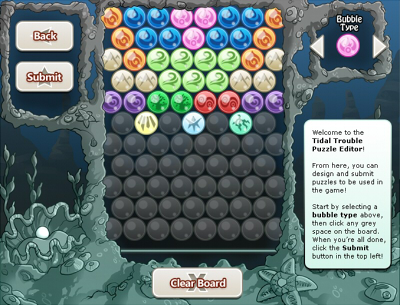
Because fire and water orbs are going to be cycling through when players need shadow or nature orbs to break through that first layer. Think about it. Using all of the colors means that there will be 12 possible bubbles cycling through when someone tries to beat the puzzle. That's not very fun.
Another thing you want to avoid is having little clusters of one or two bubbles hanging out in odd areas:

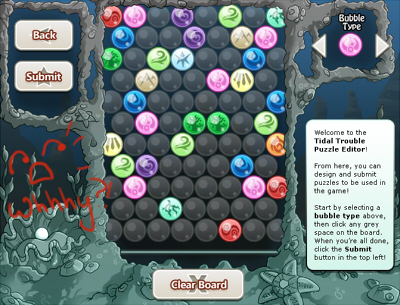
I mean...look at that. Yikes. Bubbles must be connected in some way to the top of the map or else it will not work. Not only that, but it would take ages for someone to be able to get the right combo to pop all those little bubbles all out in corners or on their own, but it's not very aesthetically pleasing, is it?
A puzzle is more fun if people can chain popping combos, so don't be afraid to line 3 or 4 of the same colored bubbles up in the same areas.
So now that we've covered all that, let's get into designing a puzzle. I have the idea and theme that I want in my head, now to start making it.

I start by putting in the two theme colors in simple clusters and patterns until it starts to look cohesive. When I'm finally finished, the puzzle looks pretty good!
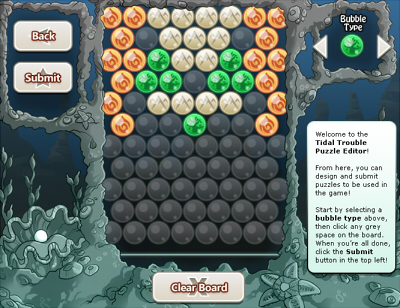
It makes for a good beginner/medium puzzle because it has all the different bubble colors available to pop from the start. Getting rid of the fire bubbles should be easy, but the nature areas will be a bit more difficult. Plus it fits my theme!
So I'm finished! Huzzah!
Time to hit submit and give'er a name!
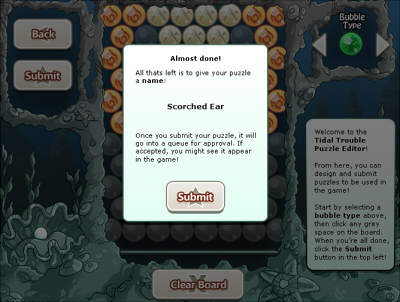
And as long as it's successful, you'll get a confirmation popup that it went into the submission queue.
There it will be reviewed by the admins to make sure it's appropriate, and if it's accepted you'll receive a message letting you know. From that point it'll be available for everyone to play and it will show your name and title when it comes up!
And that's really about it! It's pretty fun and easy, right? I could seriously spend all day sitting here making these little puzzles. Get out there and start playing and designing!
I'm sure everyone is super excited now that Tidal Trouble has been released. It's a very fun game on its own, but it also has the added benefit of the "Design a Puzzle" option! This means that you, as a player, are able to design your own custom puzzles and potentially have them released for the game so other folks can play it.
This will be a bit of a visual guide to help folks get started on designing their own puzzles. Please read through it and feel free to ask any questions related to designing puzzles. (Anything relating to bugs, etc. should go in the appropriate forums and threads.)
The basics
To start, you'll want to head to the fairgrounds and boot up the game. I'd expect everyone to play around with it a bit to get familiar with the general idea and controls of the game. Once you're ready to start your puzzle designing career, you'll want to return to the main Tidal Trouble screen and click on the "design a puzzle" graphic:

This will take you into the basic board design screen:

The arrows in the top-right will change the bubble you can place. Clicking on a gray bubble on the board will put that specific colored bubble in that area. If you would like to get rid of a colored bubble, use the arrow buttons until you get the gray empty bubble, and click on the bubble on the board that you would like to remove.
It's a very basic point and click! Back will take you to the main tidal trouble screen, and the submit button will submit your puzzle. You'll want to ONLY click submit once you are 100% finished with your design!
Clicking the "clear board" button will clear the area of ALL bubbles, so only use it if you're okay with wiping out whatever design you have.
The grayed out bubbles represent the full playing screen. That means that if you put any bubbles close to the line at the bottom, that is where they will appear when the players start the puzzle. Needless to say - you want to avoid putting bubbles down at the bottom area of the screen because people will not have the appropriate time/space to pop them.

You can see from the image that if a player tried to fire a bubble up to pop those lower areas, there just wouldn't be enough space. Instant game over. A puzzle like this is not likely to be approved.
Pretty easy, right? Now let's get into designing the actual puzzle!
Designing a puzzle
The first thing I do when I am ready to design a puzzle is think of a theme. Using a theme is an easier way to decide what types of bubbles I want to use, as well as the pattern and title. Today, the theme I have bouncing around in my head is: Scorched Earth.
My theme tells me that I probably want to use earth and fire orbs as the main centerpiece of the design, and maybe some nature bubbles as well to represent regrowth.
When you think of a theme or a design, you want to avoid using all different colored bubbles. The more of a rainbow you've got going on in your puzzle, the more difficult it is for people to get the correct bubbles to be able to solve it. You don't want to end up with something that looks like this:
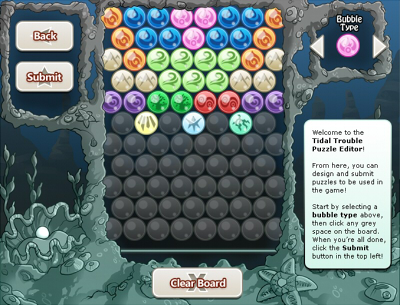
Because fire and water orbs are going to be cycling through when players need shadow or nature orbs to break through that first layer. Think about it. Using all of the colors means that there will be 12 possible bubbles cycling through when someone tries to beat the puzzle. That's not very fun.
Another thing you want to avoid is having little clusters of one or two bubbles hanging out in odd areas:

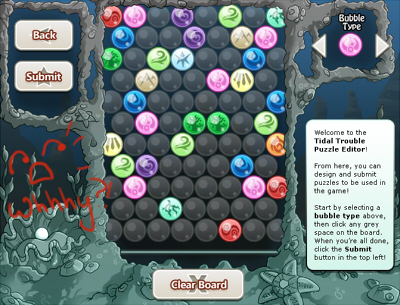
I mean...look at that. Yikes. Bubbles must be connected in some way to the top of the map or else it will not work. Not only that, but it would take ages for someone to be able to get the right combo to pop all those little bubbles all out in corners or on their own, but it's not very aesthetically pleasing, is it?
A puzzle is more fun if people can chain popping combos, so don't be afraid to line 3 or 4 of the same colored bubbles up in the same areas.
So now that we've covered all that, let's get into designing a puzzle. I have the idea and theme that I want in my head, now to start making it.

I start by putting in the two theme colors in simple clusters and patterns until it starts to look cohesive. When I'm finally finished, the puzzle looks pretty good!
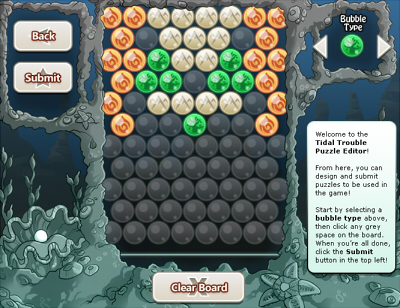
It makes for a good beginner/medium puzzle because it has all the different bubble colors available to pop from the start. Getting rid of the fire bubbles should be easy, but the nature areas will be a bit more difficult. Plus it fits my theme!
So I'm finished! Huzzah!
Time to hit submit and give'er a name!
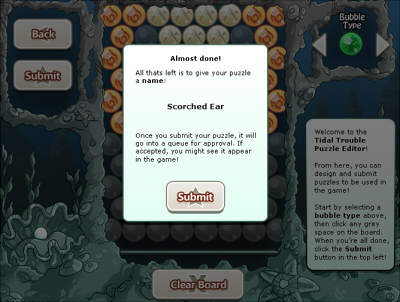
And as long as it's successful, you'll get a confirmation popup that it went into the submission queue.
There it will be reviewed by the admins to make sure it's appropriate, and if it's accepted you'll receive a message letting you know. From that point it'll be available for everyone to play and it will show your name and title when it comes up!
And that's really about it! It's pretty fun and easy, right? I could seriously spend all day sitting here making these little puzzles. Get out there and start playing and designing!



















