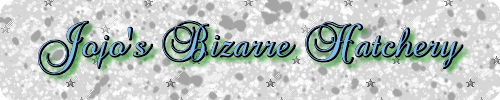So after fiddling a bit and trying not to be frustrated, I figured out how to make the small dragon icons. I thought I'd share so someone else doesn't have the trouble!
*Edit* @DalphiaRose shared their amazing and useful website! Here is her original forum post with some directions and info.
*Edit* @Ayeva made this wonderful tool! Enter in your dragon's ID for both the small dragon icon AND the small linked picture! http://frgenerator.cba.pl/small.html
How to make the little dragon icons.
To get the web address for the image, I went to the Lair. I didn't click to go to the dragon's page; instead I copied the image url. Should look like this, with different numbers:
http://flightrising.com/rendern/avatars/1437/143622.png?mtime=VpX0xwAAS4Y
Chop off everything after .png and slap a couple image brackets on either side. should look like this, with different numbers.
[img]http:// flightrising.com /rendern/avatars/ 1437/143622 .png[/img]
So without the spaces that code gets me this:

*edit 3* Thanks to @AshtaraSilunar and a few others, I now know how to make the small dragons without losing the link to their page.
First, go to the dragon's page and grab their full-sized bbcode. Looks like this, mostly:
[url =http ://flightrising.com/ main.php?dragon= 143622]
[img]http://flightrising.com /rendern/ 350/1437/ 143622_350.png[/img]
[/url]
Find the first 350 and replace it with "avatars". Find the _350 and delete it. Your code should look similar to this:
[url =http:// flightrising.com/main.php?dragon= 143622]
[img]http:// flightrising.com/ rendern/avatars/1437/ 143622.png[/img]
[/url]
Which makes this:

Yay!
*Edit* @DalphiaRose shared their amazing and useful website! Here is her original forum post with some directions and info.
*Edit* @Ayeva made this wonderful tool! Enter in your dragon's ID for both the small dragon icon AND the small linked picture! http://frgenerator.cba.pl/small.html
How to make the little dragon icons.
To get the web address for the image, I went to the Lair. I didn't click to go to the dragon's page; instead I copied the image url. Should look like this, with different numbers:
http://flightrising.com/rendern/avatars/1437/143622.png?mtime=VpX0xwAAS4Y
Chop off everything after .png and slap a couple image brackets on either side. should look like this, with different numbers.
[img]http:// flightrising.com /rendern/avatars/ 1437/143622 .png[/img]
So without the spaces that code gets me this:
*edit 3* Thanks to @AshtaraSilunar and a few others, I now know how to make the small dragons without losing the link to their page.
First, go to the dragon's page and grab their full-sized bbcode. Looks like this, mostly:
[url =http ://flightrising.com/ main.php?dragon= 143622]
[img]http://flightrising.com /rendern/ 350/1437/ 143622_350.png[/img]
[/url]
Find the first 350 and replace it with "avatars". Find the _350 and delete it. Your code should look similar to this:
[url =http:// flightrising.com/main.php?dragon= 143622]
[img]http:// flightrising.com/ rendern/avatars/1437/ 143622.png[/img]
[/url]
Which makes this:
Yay!