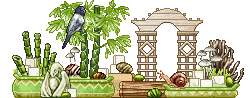Coliseum Stat Preview Tool
I wanted an easy way to mess around with different Coliseum builds and preview the stats on different breeds and stuff, so I created a tool.
I have also begun to develop a
separate calculator tool to complete my
damage calculation guide. The portion that's developed could be relevant to your Coliseum experience, which is why I've linked it here, too.
Important things that you need to know:
- The base stats for your dragon depend upon its original breed, the one that it was born as. If your dragon is scrolled afterwards, the base stats will be from the original breed.
- The Tincture of Dissolution will give your dragon a new set of base stats, regardless of breed. It is a permanent change to the base stats of your dragon if it's used even once. You *must* be aware of whether your dragon has received this item in the past or not.
- Your augment stone choices will update dynamically based on your selected level and element.
- Make sure that you have Javascript enabled.
Instructions:
- Select your dragon's original breed.
- Select the level of your choice.
- Check the checkbox if your dragon has ever received a Tincture of Dissolution before.
- Select your dragon's element (and corresponding augment stones, if applicable).
- Hit the + or - buttons associated with their respective stats to add or subtract stats as you wish. You will not be able to add stats if you do not have sufficient points, and you will not be able to subtract stats if the dragon has no points spent in a particular stat.
If you'd like to request any features or report any bugs, please let me know. Thanks, and enjoy.
Update log:
- March 31, 2015: Added images of the selected breeds. Moved the "Reset Stats" button to the bottom and renamed it to "Reset Spent Points", which is more accurate.
- March 14, 2015: Updated to save stat and stone choices whenever applicable.
Coliseum Stat Preview Tool
I wanted an easy way to mess around with different Coliseum builds and preview the stats on different breeds and stuff, so I created a tool.
I have also begun to develop a
separate calculator tool to complete my
damage calculation guide. The portion that's developed could be relevant to your Coliseum experience, which is why I've linked it here, too.
Important things that you need to know:
- The base stats for your dragon depend upon its original breed, the one that it was born as. If your dragon is scrolled afterwards, the base stats will be from the original breed.
- The Tincture of Dissolution will give your dragon a new set of base stats, regardless of breed. It is a permanent change to the base stats of your dragon if it's used even once. You *must* be aware of whether your dragon has received this item in the past or not.
- Your augment stone choices will update dynamically based on your selected level and element.
- Make sure that you have Javascript enabled.
Instructions:
- Select your dragon's original breed.
- Select the level of your choice.
- Check the checkbox if your dragon has ever received a Tincture of Dissolution before.
- Select your dragon's element (and corresponding augment stones, if applicable).
- Hit the + or - buttons associated with their respective stats to add or subtract stats as you wish. You will not be able to add stats if you do not have sufficient points, and you will not be able to subtract stats if the dragon has no points spent in a particular stat.
If you'd like to request any features or report any bugs, please let me know. Thanks, and enjoy.
Update log:
- March 31, 2015: Added images of the selected breeds. Moved the "Reset Stats" button to the bottom and renamed it to "Reset Spent Points", which is more accurate.
- March 14, 2015: Updated to save stat and stone choices whenever applicable.
Oh, this is great! It should make testing out stat distribution ratios a lot easier, as well as making it easy to say what stats you should have per level if you're writing a guide/planning it out yourself. Thanks for making it!
Oh, this is great! It should make testing out stat distribution ratios a lot easier, as well as making it easy to say what stats you should have per level if you're writing a guide/planning it out yourself. Thanks for making it!
@
Kiena - I added the Tincture of Dissolution bit, thank you so much for providing the info!
Could use more bug testing ;) I caught an off-by-1 logic error earlier. Not sure if there are more bugs, I've tested but I can't find any atm.
To alleviate the horrid clickfest, I want to add buttons that add/subtract 10 stats at once. I think 10 is a good number (in addition to the +/- 1 buttons), because I want to be able to increment by a decent amount, but I want to avoid cluttering with too many buttons. If the +/-10 button is grayed out due to lack of points, I feel that it's not a huge stretch to use the +/-1 buttons instead. Opinions?
@
Kiena - I added the Tincture of Dissolution bit, thank you so much for providing the info!
Could use more bug testing ;) I caught an off-by-1 logic error earlier. Not sure if there are more bugs, I've tested but I can't find any atm.
To alleviate the horrid clickfest, I want to add buttons that add/subtract 10 stats at once. I think 10 is a good number (in addition to the +/- 1 buttons), because I want to be able to increment by a decent amount, but I want to avoid cluttering with too many buttons. If the +/-10 button is grayed out due to lack of points, I feel that it's not a huge stretch to use the +/-1 buttons instead. Opinions?
The +/-10 would be amazing. I just worked out my Fae magus's stats and it... was painstaking.
You currently have 1218 points to spend.
You see why? XD
The +/-10 would be amazing. I just worked out my Fae magus's stats and it... was painstaking.
You currently have 1218 points to spend.
You see why? XD
@
Flutteryng - Yeah I was working on the +/- 10 earlier but I'm a bit too sleepy to do it properly so it'll have to wait.
Just think, we do ALL THOSE CLICKS when we level things in the Coliseum. We just don't notice because it doesn't come all at once. All the clicks o_o
I wonder how many clicks it takes for me to cap Runestones on average, lol.
@
Flutteryng - Yeah I was working on the +/- 10 earlier but I'm a bit too sleepy to do it properly so it'll have to wait.
Just think, we do ALL THOSE CLICKS when we level things in the Coliseum. We just don't notice because it doesn't come all at once. All the clicks o_o
I wonder how many clicks it takes for me to cap Runestones on average, lol.
Ok, +/- 10 buttons have been added. :)
Now I can finally level my intended Coliseum team. Heh.
Ok, +/- 10 buttons have been added. :)
Now I can finally level my intended Coliseum team. Heh.
@
Sylvandyr Nice work! Thank you so much.
Whoa, this looks really cool! Definitely gonna play with this later!
Whoa, this looks really cool! Definitely gonna play with this later!
I'm just happy that it's done! I really wanted to have it to make my decision for my team because you don't get a second chance with Skydancers. If you Tincture them, you go to 5 stats apiece and you lose that slight advantage where their STR is 4.
I'm just happy that it's done! I really wanted to have it to make my decision for my team because you don't get a second chance with Skydancers. If you Tincture them, you go to 5 stats apiece and you lose that slight advantage where their STR is 4.
@
Sylvandyr - Btw, I added a link to this guide into my coliseum grinding guide! I figure not everyone will want to follow my ratio. :P
@
Sylvandyr - Btw, I added a link to this guide into my coliseum grinding guide! I figure not everyone will want to follow my ratio. :P