It won't let me mute the music on Tidal Trouble, no matter what I do.

TOPIC | Tidal Trouble
1
2

I have this issue, too. I'm using Google Chrome, Version 59.0.3071.115 (Official Build) (64-bit), on Windows 10 Home Edition.
I have this issue, too. I'm using Google Chrome, Version 59.0.3071.115 (Official Build) (64-bit), on Windows 10 Home Edition.
I'm on Chrome and I'm suddenly having this issue despite not having it a few days earlier. Other games stay muted, but not Tidal Trouble. Any interaction with the volume slider alters the sound level, but doesn't mute it.
Same issue here. Google Chrome and Windows 7. I also tried the volume slider and it can go louder, but not quieter (and it's loud to begin with.)
Same issue here. Google Chrome and Windows 7. I also tried the volume slider and it can go louder, but not quieter (and it's loud to begin with.)
I am also having the same problem. I am on Chrome and the current iOS.
I am also having the same problem. I am on Chrome and the current iOS.
Same issue. I played maybe two days ago and the mute was working fine, but I opened Tidal Trouble today and the mute function doesn't work. The volume slide changes the volume by a fraction, but it doesn't make it all the way to muted. Using Chrome and the current iOS
Same issue. I played maybe two days ago and the mute was working fine, but I opened Tidal Trouble today and the mute function doesn't work. The volume slide changes the volume by a fraction, but it doesn't make it all the way to muted. Using Chrome and the current iOS


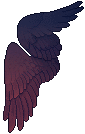
I have the same issue. The only way I can mute it is by either turning off the volume on my device completely or muting the tab. I use the current version of google chrome. This has happened every time I play it.
Same issue; using Google Chrome, but I've tried it in Firefox too and it also does the same thing there. Happens across a multitude of devices. It is incredibly irritating. This has been a persisent problem for me for months, at least 3.
Same issue; using Google Chrome, but I've tried it in Firefox too and it also does the same thing there. Happens across a multitude of devices. It is incredibly irritating. This has been a persisent problem for me for months, at least 3.
1
2













































