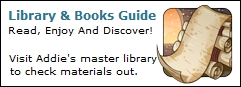This started today.
Images aren't loading in the forums? All I'm getting are "broken image" links, and opening the image from there (ie. imgur links) responds with an error page.
I'm using Chrome on a Macbook Air.
This started today.
Images aren't loading in the forums? All I'm getting are "broken image" links, and opening the image from there (ie. imgur links) responds with an error page.
I'm using Chrome on a Macbook Air.
@
Trilonyte
Could you link to a page or profile or something that has one of those broken image links on it? I haven't seen anything but broken dA links so far.
@
Trilonyte
Could you link to a page or profile or something that has one of those broken image links on it? I haven't seen anything but broken dA links so far.
I want to live in Theory. Everything works there.
Have you checked the
Gem MP for Gene and Breed scrolls before buying an AH listing from me ending in
5g?
@Nightwind
(Ironically, I can't actually see the images I'm uploading here, because the imgur links are broken for me, but I think I uploaded them in the right order so they should be okay on your end.)
For example, here's the Badges post from the [url=https://www1.flightrising.com/forums/raf/2777443]Earth Dom OOF raffle.[/url]
[img]https://i.imgur.com/1KYqZup.png[/img]
If I right click and select "Load Image", nothing happens.
[img]https://i.imgur.com/VlYncdi.png[/img]
If I select "Open Image in New Tab", it gives me this:
[img]https://i.imgur.com/VouKK2B.png[/img]
This happens with any image on the imgur website as well.
I've tried clearing the cache, restarting my computer, and I've checked all the settings in Chrome as well. I can't figure out what's causing this.
@
Nightwind
(Ironically, I can't actually see the images I'm uploading here, because the imgur links are broken for me, but I think I uploaded them in the right order so they should be okay on your end.)
For example, here's the Badges post from the
Earth Dom OOF raffle.

If I right click and select "Load Image", nothing happens.

If I select "Open Image in New Tab", it gives me this:

This happens with any image on the imgur website as well.
I've tried clearing the cache, restarting my computer, and I've checked all the settings in Chrome as well. I can't figure out what's causing this.
@
Trilonyte
Are you using any domain blockers? If yes, you might want to check that. Can you load the imgur website at all?
Alternatively, are you on a school or work wifi network? It could be that they are blocking certain domains that they deem nonessential to the wifi's purpose.
Have you tried using an incognito mode browser?
@
Trilonyte
Are you using any domain blockers? If yes, you might want to check that. Can you load the imgur website at all?
Alternatively, are you on a school or work wifi network? It could be that they are blocking certain domains that they deem nonessential to the wifi's purpose.
Have you tried using an incognito mode browser?
@
Trilonyte
Sorry about the delay. SeaCrest addressed this a bit but I did a little searching and found
this.
As expected Win10 shows up as a culprit (usually because it's hogging your bandwidth to get updates/send back data) so if it's your O/S you might want to go into your Settings and set the internet connection to "Metered." That reduces data usage and allows you to schedule when Win10 updates and does all its checking for new updates.
If nothing on that list helps please write back with your O/S, which version of Chrome you're using and what antivirus/adblocker you have so that we can do some more checking into what could be causing this for you.
Hope this helps!
@
Trilonyte
Sorry about the delay. SeaCrest addressed this a bit but I did a little searching and found
this.
As expected Win10 shows up as a culprit (usually because it's hogging your bandwidth to get updates/send back data) so if it's your O/S you might want to go into your Settings and set the internet connection to "Metered." That reduces data usage and allows you to schedule when Win10 updates and does all its checking for new updates.
If nothing on that list helps please write back with your O/S, which version of Chrome you're using and what antivirus/adblocker you have so that we can do some more checking into what could be causing this for you.
Hope this helps!
I want to live in Theory. Everything works there.
Have you checked the
Gem MP for Gene and Breed scrolls before buying an AH listing from me ending in
5g?
@
Seacrest
I'm not using any domain blockers that I'm aware of. The imgur site itself loads, but none of the images do; I can see the post headers and all, but every image is just a broken link. I'm on my home wifi, and it's happening in incognito as well. :/
@
Nightwind
No worries!
That article looks useful, thanks! My account on my laptop isn't an admin account, so I can't change any settings right now. I'll ask my mom for the password tomorrow. If the images still don't work after that, I'll let you know!
My apologies if I'm slow to understand something or respond incorrectly, I'm not well-versed in this kind of thing. :P
I'm using macOS, Chrome version 78.0.3904.108, and I'm not using an antivirus or adblocker (yikes, I should really get on that sometime).
Thank you both for the help!
@
Seacrest
I'm not using any domain blockers that I'm aware of. The imgur site itself loads, but none of the images do; I can see the post headers and all, but every image is just a broken link. I'm on my home wifi, and it's happening in incognito as well. :/
@
Nightwind
No worries!
That article looks useful, thanks! My account on my laptop isn't an admin account, so I can't change any settings right now. I'll ask my mom for the password tomorrow. If the images still don't work after that, I'll let you know!
My apologies if I'm slow to understand something or respond incorrectly, I'm not well-versed in this kind of thing. :P
I'm using macOS, Chrome version 78.0.3904.108, and I'm not using an antivirus or adblocker (yikes, I should really get on that sometime).
Thank you both for the help!
@Seacrest @nightwind
I'm having the same problem with my images.
I have my images hosted on a site which pull up when using the direct link in a browser but doesn't appear on FR. I use the I'M GOING code below but instead of the image only "grouping-tiny.png" text appear. This happens on my profile page and in the information section of the dragons.
[Code][img]http://www.sproat.net/images/fr/grouping-tiny.png[/img][/code]
[Img]http://www.sproat.net/images/fr/grouping-tiny.png[/img]
I see it on my phone (Android 7.1.1) using both the Samsung Internet browser and Chrome browser. I also see it on my home computer, Windows10, using Chrome, Firefox and Internet Explorer. It started about a month ago. No ad blocker on some of those browsers but it didn't seem to make a difference.
Do you see the image appear?
@
Seacrest @
nightwind
I'm having the same problem with my images.
I have my images hosted on a site which pull up when using the direct link in a browser but doesn't appear on FR. I use the I'M GOING code below but instead of the image only "grouping-tiny.png" text appear. This happens on my profile page and in the information section of the dragons.
Code:
[img]http://www.sproat.net/images/fr/grouping-tiny.png[/img]

I see it on my phone (Android 7.1.1) using both the Samsung Internet browser and Chrome browser. I also see it on my home computer, Windows10, using Chrome, Firefox and Internet Explorer. It started about a month ago. No ad blocker on some of those browsers but it didn't seem to make a difference.
Do you see the image appear?
@
LM2
Nope, I do not see the actual image unless I navigate to the direct URL. I cannot view the homepage for this site, so it could be that it is no longer being properly hosted or access permissions have changed. Can you link to the page you use to upload your images?
@
LM2
Nope, I do not see the actual image unless I navigate to the direct URL. I cannot view the homepage for this site, so it could be that it is no longer being properly hosted or access permissions have changed. Can you link to the page you use to upload your images?
@
LM2
Nope, can't see it on FR but the page does show it. Possibilities:
That domain does not have up to date security certificates or is currently on a "not safe" list so FR is blocking all content from that site. Check with the admin for sproat.
Sproat could be blocking FR from displaying it. DeviantArt recently did this. You can go to their site to see images but none of the links work on other sites.
Alternately, check the issues
here.
@
LM2
Nope, can't see it on FR but the page does show it. Possibilities:
That domain does not have up to date security certificates or is currently on a "not safe" list so FR is blocking all content from that site. Check with the admin for sproat.
Sproat could be blocking FR from displaying it. DeviantArt recently did this. You can go to their site to see images but none of the links work on other sites.
Alternately, check the issues
here.
I want to live in Theory. Everything works there.
Have you checked the
Gem MP for Gene and Breed scrolls before buying an AH listing from me ending in
5g?
@
SeaCrest @
Nightwind
Thank you for the replies. I'm the admin for
sproat.net so I know I haven't added FR to the block list. I used it for multiple purposes but now it's just hanging around (hence the basic home page) as our host for images. So far I haven't had any problems on my other sites and it's limited to FR. I'll see what I can do to get on FR's safe list. It's not the first time I've been blacklisted. Do you happen to know where I post that request?
@
SeaCrest @
Nightwind
Thank you for the replies. I'm the admin for
sproat.net so I know I haven't added FR to the block list. I used it for multiple purposes but now it's just hanging around (hence the basic home page) as our host for images. So far I haven't had any problems on my other sites and it's limited to FR. I'll see what I can do to get on FR's safe list. It's not the first time I've been blacklisted. Do you happen to know where I post that request?