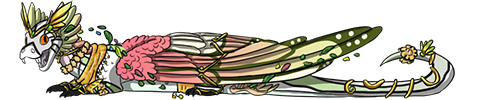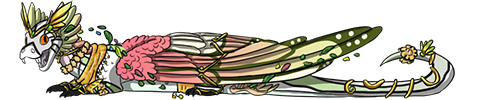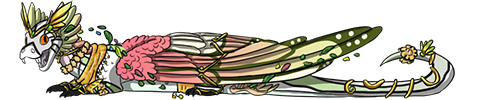[img]https://i.ibb.co/YbqvRLV/Annotation-2020-08-17-182143.png[/img]
Everytime I click on a new page, it pops up; I click accept; I click on another page; Repeat.
I'm not sure whats going on but its a [i]bit[/i] annoying to say the least.

Everytime I click on a new page, it pops up; I click accept; I click on another page; Repeat.
I'm not sure whats going on but its a
bit annoying to say the least.
@
Ralzakark I'll try that, thank you!
How do I do that exactly-
@
Ralzakark I'll try that, thank you!
How do I do that exactly-
@
UnknownStreak
I have the same problem! It started yesterday and just gets worse with every minute now. Plops up on every page I visit which is really annoying. I have my privacy settings set but that doesn't help. I'll try clearing my cookies and let you know if it helps.
You set your privacy settings by clicking on more options and then selecting which ones you want.
Edit: Clearing cookies does not help. It also only happens on FR and with firefox, Chrome on my phone and tablet work just fine.
@
UnknownStreak
I have the same problem! It started yesterday and just gets worse with every minute now. Plops up on every page I visit which is really annoying. I have my privacy settings set but that doesn't help. I'll try clearing my cookies and let you know if it helps.
You set your privacy settings by clicking on more options and then selecting which ones you want.
Edit: Clearing cookies does not help. It also only happens on FR and with firefox, Chrome on my phone and tablet work just fine.
@
AryaElaina
Strange.. On my phone using Safari it's fine.
On my laptop using Chrome, it's there.
Never happened before..
@
AryaElaina
Strange.. On my phone using Safari it's fine.
On my laptop using Chrome, it's there.
Never happened before..
@UnknownStreak
Does it also look other than normal for you? Usually I had it pop up one time and it was white/green and in english and now I have the same message as you but in german (my mother language) which made me think that it's not a problem with FR. But since you have the same error on a different browser that doesn't seem to be the case.
For the admins:
Browser(s) Used: Firefox
Browser(s) Version: newest version
Device(s) Used: hp Laptop
Device Operating System: Windows 10
Internet Connection Type: Wireless
Antivirus Installed: Windows Defender
It started happening yesterday and about an hour ago it became worse and the pop up is now on every new page. Looks the same as the one in OPs first post but in the language my browser is set to. Usually on FR I'd get the message once and it was in english with a white/green color scheme.
[img]https://cdn.discordapp.com/attachments/556146439756185655/744990020296900678/unknown.png[/img]
@
UnknownStreak
Does it also look other than normal for you? Usually I had it pop up one time and it was white/green and in english and now I have the same message as you but in german (my mother language) which made me think that it's not a problem with FR. But since you have the same error on a different browser that doesn't seem to be the case.
For the admins:
Browser(s) Used: Firefox
Browser(s) Version: newest version
Device(s) Used: hp Laptop
Device Operating System: Windows 10
Internet Connection Type: Wireless
Antivirus Installed: Windows Defender
It started happening yesterday and about an hour ago it became worse and the pop up is now on every new page. Looks the same as the one in OPs first post but in the language my browser is set to. Usually on FR I'd get the message once and it was in english with a white/green color scheme.

I have the same problem. I'm on phone so I can't change any setting on the popup
I have the same problem. I'm on phone so I can't change any setting on the popup
Netherlands. Server time+9hrs. Do not ping me for raffles/surveys without asking!

@
Manah
What browser are you using on your phone? I'm using chrome on mine and don't have the problem there.
@
Manah
What browser are you using on your phone? I'm using chrome on mine and don't have the problem there.
@
AryaElaina
Yes, it used to be green for me too and was very occasional
but now?
it's everywhere.
@
AryaElaina
Yes, it used to be green for me too and was very occasional
but now?
it's everywhere.
I cleared part of my history AND IT KEEPS POPPING UP EVERYWHERE. I tried out all the save buttons and different options and it keeps haunting me.
Ugh... Will see if a total cookie cleanse helps but UGDHFGHDHFHHHH
(seriously! It pops right open after I wrote this post. And after I opened the edit page!! - on desktop btw, chrome)
I cleared part of my history AND IT KEEPS POPPING UP EVERYWHERE. I tried out all the save buttons and different options and it keeps haunting me.
Ugh... Will see if a total cookie cleanse helps but UGDHFGHDHFHHHH
(seriously! It pops right open after I wrote this post. And after I opened the edit page!! - on desktop btw, chrome)
I hate to be the bringer of bad news but that is [b]not[/b] the FR cookie message, folks.
[b]This[/b] is the FR cookie message.
[img]https://i.gyazo.com/c1b079b4725b0bdd9353fd51b82e8fd6.png[/img]
Whatever you've got there is probably an ad.
I hate to be the bringer of bad news but that is
not the FR cookie message, folks.
This is the FR cookie message.
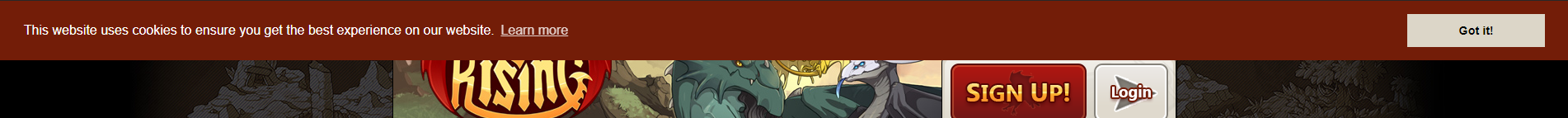
Whatever you've got there is probably an ad.