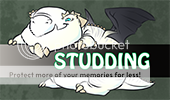[size=4][color=red][b]This is now BROKEN[/b] thanks to the [url=http://flightrising.com/main.php?p=mb&board=ann&id=764506]July 28, 2013 image update[/url].[/color][/size] It will no longer work on dragons hatched after July 28th, and depending on exactly how the image update works, it may eventually break for dragons hatched before then too.
It now requires the long way, which is listed at the bottom under "If you're still curious how I did it..."
If you'd like the admins to make it easy to copy/paste like before, you'll have to post about it in the Suggestions Forum...
[i]I figured I'd post this here for other people to use, since I went through the trouble of typing it up for someone who PMed me.[/i]
[quote]I've noticed that you were using small dragon icons in your raffle topic, which were linked to dragon profiles. How did you do it? :3 I know how to post the normal sized ones, but it's a mystery to me how did you get them to shrink like that. XD[/quote]
There are two ways to do it, but the easier way is to just copy and paste this code:
[code][url=http://flightrising.com/main.php?dragon=1234]
[img]http://flightrising.com/render/avatars/1234.png[/img]
[/url][/code]
And [b]replace number 1234 with your dragon's ID #[/b] (the id # shows up in the url as &did=#### -- the #### part is your dragon's ID) -- Keep in mind the number 1234 that you have to replace shows up TWO times.
[u]Here is an example with my dragon Aveth.[/u]
This is Aveth's dragon page URL:
[url=http://flightrising.com/main.php?p=lair&id=3406&tab=dragon&did=11829]http://flightrising.com/main.php?p=lair&id=3406&tab=dragon[b]&did=[color=red]11829[/color][/b][/url]
So her ID number ("did" stands for dragon id) is [color=red]11829[/color].
So I copy the code I showed you above, and replace 1234 with [color=red]11829[/color].
[code][url=http://flightrising.com/main.php?dragon=11829]
[img]http://flightrising.com/render/avatars/11829.png[/img]
[/url][/code]
Which makes this:
[url=http://flightrising.com/main.php?dragon=11829]
[img]http://flightrising.com/render/avatars/11829.png[/img]
[/url]
[b]If you're still curious how I did it...[/b]
The long explanation is that I right click->copy image URL for the dragon I wanted, and deleted the question mark and numbers at the end to get the small image url. Then I linked it into a post with the image button, highlighted all of that, and clicked the link button to link it to my dragon's page.
[s]Now that I've done it, though, you don't have to. ;) Just copy/paste what I've already got and replace the numbers with your dragon's ID.[/s]
This is now BROKEN thanks to the July 28, 2013 image update. It will no longer work on dragons hatched after July 28th, and depending on exactly how the image update works, it may eventually break for dragons hatched before then too.
It now requires the long way, which is listed at the bottom under "If you're still curious how I did it..."
If you'd like the admins to make it easy to copy/paste like before, you'll have to post about it in the Suggestions Forum...
I figured I'd post this here for other people to use, since I went through the trouble of typing it up for someone who PMed me.
Quote:
I've noticed that you were using small dragon icons in your raffle topic, which were linked to dragon profiles. How did you do it? :3 I know how to post the normal sized ones, but it's a mystery to me how did you get them to shrink like that. XD
There are two ways to do it, but the easier way is to just copy and paste this code:
Code:
[url=http://flightrising.com/main.php?dragon=1234]
[img]http://flightrising.com/render/avatars/1234.png[/img]
[/url]
And
replace number 1234 with your dragon's ID # (the id # shows up in the url as &did=#### -- the #### part is your dragon's ID) -- Keep in mind the number 1234 that you have to replace shows up TWO times.
Here is an example with my dragon Aveth.
This is Aveth's dragon page URL:
http://flightrising.com/main.php?p=lair&id=3406&tab=dragon&did=11829
So her ID number ("did" stands for dragon id) is
11829.
So I copy the code I showed you above, and replace 1234 with
11829.
Code:
[url=http://flightrising.com/main.php?dragon=11829]
[img]http://flightrising.com/render/avatars/11829.png[/img]
[/url]
Which makes this:

If you're still curious how I did it...
The long explanation is that I right click->copy image URL for the dragon I wanted, and deleted the question mark and numbers at the end to get the small image url. Then I linked it into a post with the image button, highlighted all of that, and clicked the link button to link it to my dragon's page.
Now that I've done it, though, you don't have to. ;) Just copy/paste what I've already got and replace the numbers with your dragon's ID.
Wow, that is a neat little trick and helpful too.
Wow, that is a neat little trick and helpful too.
:o Neat! Thank you for sharing, the way the big images don't fit side by side in the forums was driving me nuts. xD
:o Neat! Thank you for sharing, the way the big images don't fit side by side in the forums was driving me nuts. xD
 Transcend.
Transcend.
@
Vyndree
Thanks for the tip. Now I can just send people to this thread who ask.
@
Vyndree
Thanks for the tip. Now I can just send people to this thread who ask.
 I'm back, but life is being complicated. It probably will take awhile for me to reply, because I log on irratically.
I'm back, but life is being complicated. It probably will take awhile for me to reply, because I log on irratically.
[quote name="Astraeus" date="2013-06-23 19:43:21" url="main.php?p=mb&board=help&page=1&id=129727#140602"]:o Neat! Thank you for sharing, the way the big images don't fit side by side in the forums was driving me nuts. xD[/quote]
Yep! Just remember, if you want them side by side you have to put all the code on one line (otherwise the "enters" in the code count as new paragraphs)
:o Neat! Thank you for sharing, the way the big images don't fit side by side in the forums was driving me nuts. xD
Yep! Just remember, if you want them side by side you have to put all the code on one line (otherwise the "enters" in the code count as new paragraphs)
The like button isn't working right now for some reason for me. But I definitely do! Thanks a bunch.
The like button isn't working right now for some reason for me. But I definitely do! Thanks a bunch.
Works with html too.
[code]<a href="http://flightrising.com/main.php?dragon=1234"><img src="http://flightrising.com/render/avatars/1234.png" /> </a>[/code]
Works with html too.
Code:
<a href="http://flightrising.com/main.php?dragon=1234"><img src="http://flightrising.com/render/avatars/1234.png" /> </a>
How to make the little dragon icons. [url=http://flightrising.com/main.php?dragon=143622][img]http://flightrising.com/rendern/avatars/1437/143622.png[/img]
[/url]
[ url=http://flightrising.com/main.php?dragon=DRAGON'S ID ][ img]http://flightrising.com/rendern/avatars/ RANDOM NUMBERS/DRAGON'S ID.png [/img]
To get the web address for the image, I went to the Lair. I didn't click to go to the dragon's page; instead I [i]copied the image url.[/i] Paste it between the image brackets and cut off the ?mtime=U15YcwAAScU.
I had thought the random numbers were the ID for the original owner's lair, but after a little investigating that theory is bunk.
How to make the little dragon icons.

[ url=
http://flightrising.com/main.php?dragon=DRAGON'S ID ][ img]
http://flightrising.com/rendern/avatars/ RANDOM NUMBERS/DRAGON'S ID.png [/img]
To get the web address for the image, I went to the Lair. I didn't click to go to the dragon's page; instead I
copied the image url. Paste it between the image brackets and cut off the ?mtime=U15YcwAAScU.
I had thought the random numbers were the ID for the original owner's lair, but after a little investigating that theory is bunk.
@
LynnStarDragon
Pinging myself so I can find this again. This work-around has been a lifesaver.
@
LynnStarDragon
Pinging myself so I can find this again. This work-around has been a lifesaver.