BUG AND ERROR REPORTS
So, you've come across a bug? Or maybe you've noticed an error like spelling mistakes or incorrect information? Please fill out this form so that I can get a better idea of what you've found!
For general questions about the sheets, please refer to the Tutorials section or check out the FAQ! It might also help to google your question!
Does your problem require a little more TLC? Fear not! Send me a PM and we can get to the bottom of this together!
TUTORIALS AND FAQ
Are you stuck on something and require some visual aid? There will be a collection of Youtube tutorials available here soon! In the meantime, Google offers some great resources for working with the various tools and features offered by Sheets. If you are unable to find the answer you need, feel free to PM me or reach out here for help!
Just want a quick answer to a simple question? Here's the FAQ!
FAQ
Note/Disclaimer: some of these are from the FAQ section of Flurry's thread!
I just returned and I used to get notifications for this thread, but haven't been pinged in a while. Why?
You're probably on the old pinglist, which was
officially retired 1/23/2024! Subscribe to the new pinglist using the widget in the main post, or click the link to see other options for staying updated!
What is the difference between Undiscovered, Discovered, and Acquired?
These are the distinctions for Ownership Status! Currently, the definitions for each are as follows:
- Undiscovered - Neither awakened nor owned. This refers to any familiars you have never owned or no longer own that have bonding progress below Awakened; typically, familiars bonded with at Fiona's fall under this category.
- Discovered - Awakened, but not owned. This refers to familiars you have Awakened at Fiona's that you don't own, or Awakened familiars you no longer own.
- Acquired - Owned, regardless of bond status. You must own a copy of a familiar for it to be considered Acquired.
These are based on how entries are now counted in the Bestiary; familiars you own copies of appear automatically, while familiars you don't physically own but have bonded with appear when they reach Awakened. Ownership status is different from bonding progress, which changes regardless of Bestiary ownership status.
New familiars are missing the dropdown list(s) on my spreadsheet.
Data validation doesn't transfer over when you copy from one sheet to another, so you'll need to copy them from other entries in your sheet. Pre-pasting them may mess with the Statistics page, so try to add them only as you copy over new entries.
For larger batches, you can extend the drop-down list formatting by hovering over the bottom right corner of a properly formatted cell until your cursor turns into a +. Then, click and drag to extend this formatting into other cells.
The dropdown lists stay gray when they're not on "Locked"/words aren't changing color when they're supposed to
Looks like the conditional formatting isn't working properly!
The easiest way to fix this is to:
- Go to the blank template for your version of the sheet
- Copy the specific cells you're having problems with from the blank sheet
- Paste over the old problematic cells on your own sheet
- Check and see if it works!
If this doesn't work, you might have to manually change the conditional formatting. I'll have a tutorial made for this soon.
A new familiar is out, but it's not on the update sheet. Why?
I try to update as frequently as I can, but sometimes life gets in the way. Schoolwork, illness, and mental health may all be potential reasons for a late update. If you notice that I haven't added the new familiar the day of its release, don't worry; it will be added within 48 hours of the update or I will make a quick post explaining why it's late.
There was a change made to a familiar's source/obtaining requirements/name/etc, but you haven't reflected this on the sheet!
Sometimes I miss little changes like this, as they are often shoved in with a larger update. Just submit an error report or ping me here and I'll fix it ASAP.
Help! The auto-update features of (tab name) aren't working anymore!
This might happen for a few reasons, but the main two tend to be:
- The familiar name in the main tracking tab doesn't match with the one on the tab in question
- The formula's latching onto the wrong cell
Make sure to check these before sending in a PM!
There's no more room on (tab name/section) for familiars!
This is bound to happen at some point, but luckily it's an easy fix!
To add one or multiple rows/columns in-between other entries:
- Right-click on the label of the row/column you wish to add a new one next to.
- To add multiple, shift-click the number of rows/columns you wish to add.
- Click "insert one above"/"insert one below" to add a new row, or "insert one left"/"insert one right" for columns. For multiple entries, the options will include the number of rows you've selected.
- The new row(s)/column(s) should be added where you want them!
This process works for all tabs, but there's another method for adding rows to the Regular Familiars tab that is less complicated. At the bottom of the page, there's an option with a number input box to add more rows! Click it to automatically add the number of rows specified from the last current row. This option isn't available for columns.