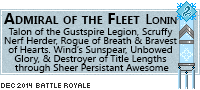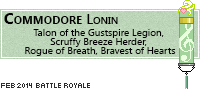Can anyone help me? I have a pearcatcher which I plan to change the breed to a mirror, but before I change the breed, I want to post a what she looked like as a pearlcatcher which will not change when I change the breed. Is there a way to do that?
Can anyone help me? I have a pearcatcher which I plan to change the breed to a mirror, but before I change the breed, I want to post a what she looked like as a pearlcatcher which will not change when I change the breed. Is there a way to do that?
Save the dragon image and upload it to an image hosting site and share it using the image url and the proper coding: [img]imageurl[/img]
Save the dragon image and upload it to an image hosting site and share it using the image url and the proper coding: [img]imageurl[/img]
@Alligatorsight You can also use the scrying workshop instead of saving and uploading the image.
Go to the dragon you want to save and click the morphology button: [img]https://flightrising.com/dropbox/prev_sharemorphology.jpg[/img] which should take you to the scrying workshop with the current dragon image loaded up.
From there click the little image icon under the predict button [img]https://www1.flightrising.com/static/layout/scryer/image.png[/img] to save the scry to your clipboard and paste the code between img tags wherever you want the image to show up :D
The code should look like
[code][img]paste url here[/img][/code]
for example
[code][img]https://www1.flightrising.com/dgen/preview/dragon?age=0&body=126&bodygene=0&breed=13&element=5&eyetype=0&gender=0&tert=64&tertgene=22&winggene=14&wings=23&auth=fd79d239421317781a483ba0d0888bec9bd6dcce&dummyext=prev.png[/img][/code]
[img]https://www1.flightrising.com/dgen/preview/dragon?age=0&body=126&bodygene=0&breed=13&element=5&eyetype=0&gender=0&tert=64&tertgene=22&winggene=14&wings=23&auth=fd79d239421317781a483ba0d0888bec9bd6dcce&dummyext=prev.png[/img]
@
Alligatorsight You can also use the scrying workshop instead of saving and uploading the image.
Go to the dragon you want to save and click the morphology button:
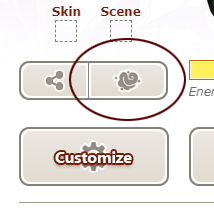
which should take you to the scrying workshop with the current dragon image loaded up.
From there click the little image icon under the predict button

to save the scry to your clipboard and paste the code between img tags wherever you want the image to show up :D
The code should look like
Code:
[img]paste url here[/img]
for example
Code:
[img]https://www1.flightrising.com/dgen/preview/dragon?age=0&body=126&bodygene=0&breed=13&element=5&eyetype=0&gender=0&tert=64&tertgene=22&winggene=14&wings=23&auth=fd79d239421317781a483ba0d0888bec9bd6dcce&dummyext=prev.png[/img]




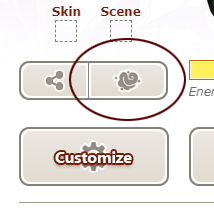 which should take you to the scrying workshop with the current dragon image loaded up.
which should take you to the scrying workshop with the current dragon image loaded up. to save the scry to your clipboard and paste the code between img tags wherever you want the image to show up :D
to save the scry to your clipboard and paste the code between img tags wherever you want the image to show up :D