Hey lovely folks, I've been having a problem for a couple of days now where I go to scry my projects but I can't save the final image from the Scrying workshop!
I can save existing dragon images from the site just fine, i saved the image of my progen and then afterwards, just to be sure i tried to scry him and save the image, it wouldnt do it no matter what. It gave me a 'network error' in the little pop up download window below.
I'm on Windows and using Chrome as my browser.
Does anyone know why this happens? What can I do to fix this, I would love to share the images on my tumblr and show off gene plans to the fr community there again, I miss it!
Hey lovely folks, I've been having a problem for a couple of days now where I go to scry my projects but I can't save the final image from the Scrying workshop!
I can save existing dragon images from the site just fine, i saved the image of my progen and then afterwards, just to be sure i tried to scry him and save the image, it wouldnt do it no matter what. It gave me a 'network error' in the little pop up download window below.
I'm on Windows and using Chrome as my browser.
Does anyone know why this happens? What can I do to fix this, I would love to share the images on my tumblr and show off gene plans to the fr community there again, I miss it!
@
Alexius
To clarify: you're trying to download a morphology image from the Scrying Workshop to your device?
There is no "download to device" button in the Scrying Workshop such as the one that appears when you view dragons in Scenic Mode. The save button saves the morphology for the Dressing Room and embedding for the forums, bios, etc.
Are you able to share a screenshot of the error you're getting?
@
Alexius
To clarify: you're trying to download a morphology image from the Scrying Workshop to your device?
There is no "download to device" button in the Scrying Workshop such as the one that appears when you view dragons in Scenic Mode. The save button saves the morphology for the Dressing Room and embedding for the forums, bios, etc.
Are you able to share a screenshot of the error you're getting?
@Naeryl Thank you for the reply!
I'm just right clicking the scry and saving it to my desktop, as I've done before, but it appears to be a chrome issue. (Clearing cookies and disabling adblock did nothing to help)
I've logged into fr on firefox and it does not give me the same error, so I've switched browsers (something I've been meaning to do for a while anyway) And I'll stick on ff, just hope it won't happen again!
I didn't get a screenshot of the error before i uninstalled Chrome but it looked like this [img]https://cdn.appuals.com/wp-content/uploads/2018/09/1-161.png[/img] Would be nice to get to the bottom of it for anyone else who might be having the same issue!
@
Naeryl Thank you for the reply!
I'm just right clicking the scry and saving it to my desktop, as I've done before, but it appears to be a chrome issue. (Clearing cookies and disabling adblock did nothing to help)
I've logged into fr on firefox and it does not give me the same error, so I've switched browsers (something I've been meaning to do for a while anyway) And I'll stick on ff, just hope it won't happen again!
I didn't get a screenshot of the error before i uninstalled Chrome but it looked like this
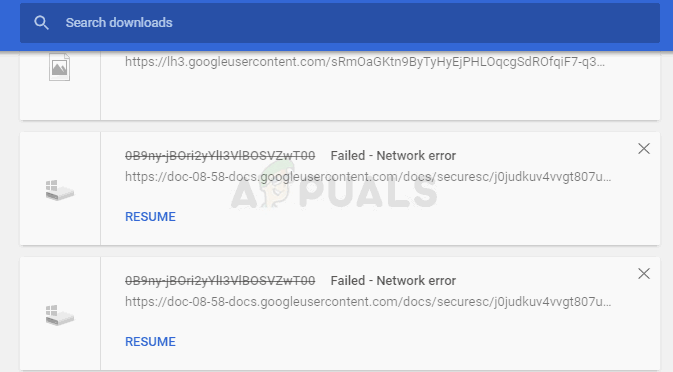
Would be nice to get to the bottom of it for anyone else who might be having the same issue!
@Alexius
Doing a bit of searching, I've come across several articles that suggest the following:
[list]
[*]Try Incognito mode, just in case.
[*]Clearing browsing history / resetting to Chrome default settings.
[*]It may be an issue with your antivirus — do you have any installed, by any chance?
[/list]
@
Alexius
Doing a bit of searching, I've come across several articles that suggest the following:
- Try Incognito mode, just in case.
- Clearing browsing history / resetting to Chrome default settings.
- It may be an issue with your antivirus — do you have any installed, by any chance?








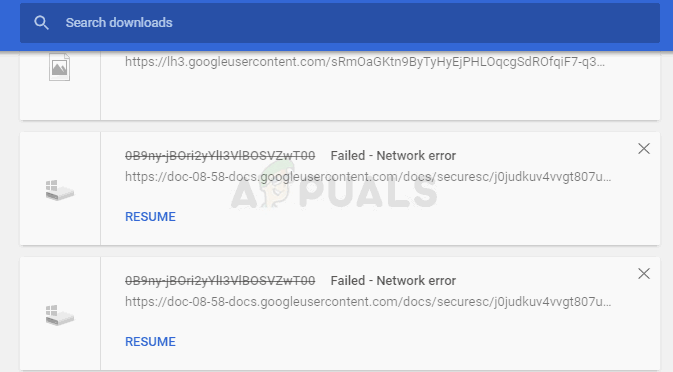 Would be nice to get to the bottom of it for anyone else who might be having the same issue!
Would be nice to get to the bottom of it for anyone else who might be having the same issue!