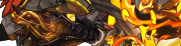I have this code that I'm using for my clan profile, but I'd like the columns to be centered. How do I center them? :')
[center]
[color=white]--[/color]
[columns][img]https://dl.dropboxusercontent.com/s/kg98x560j9974df/watervs1.png[/img][nextcol]
[color=white]--[/color]
[font=cinzel decorative][size=4][color=#005ab3] fOr the tidelOrd.[/color][/size][/font]
[font=cinzel][size=2][color=#005ab3]valra | she\her | cap. | fr - 2
[nextcol][img]https://dl.dropboxusercontent.com/s/kg98x560j9974df/watervs1.png[/img]
[/columns]
[/center]
I have this code that I'm using for my clan profile, but I'd like the columns to be centered. How do I center them? :')
--

|
--
fOr the tidelOrd.
valra | she\her | cap. | fr - 2
|

|
@Valrakul you can't center columns themselves, only their contents. to move columns where you want them, you'll need an additional column at the front for transparent text to push it to the side, like so:
[code][columns][color=transparent]......................................[/color][nextcol][img]https://dl.dropboxusercontent.com/s/kg98x560j9974df/watervs1.png[/img][nextcol]
[color=white]--[/color]
[font=cinzel decorative][size=4][color=#005ab3] fOr the tidelOrd.[/color][/size][/font]
[font=cinzel][size=2][color=#005ab3]valra | she\her | cap. | fr - 2
[nextcol][img]https://dl.dropboxusercontent.com/s/kg98x560j9974df/watervs1.png[/img]
[/columns][/code]
[columns][color=transparent]......................................[/color][nextcol][img]https://dl.dropboxusercontent.com/s/kg98x560j9974df/watervs1.png[/img][nextcol]
[color=white]--[/color]
[font=cinzel decorative][size=4][color=#005ab3] fOr the tidelOrd.[/color][/size][/font]
[font=cinzel][size=2][color=#005ab3]valra | she\her | cap. | fr - 2
[nextcol][img]https://dl.dropboxusercontent.com/s/kg98x560j9974df/watervs1.png[/img]
[/columns]
(also for future reference, when sharing code it's best to put it between [ code][ /code] tags so we can see the actual text!)
@
Valrakul you can't center columns themselves, only their contents. to move columns where you want them, you'll need an additional column at the front for transparent text to push it to the side, like so:
Code:
[columns][color=transparent]......................................[/color][nextcol][img]https://dl.dropboxusercontent.com/s/kg98x560j9974df/watervs1.png[/img][nextcol]
[color=white]--[/color]
[font=cinzel decorative][size=4][color=#005ab3] fOr the tidelOrd.[/color][/size][/font]
[font=cinzel][size=2][color=#005ab3]valra | she\her | cap. | fr - 2
[nextcol][img]https://dl.dropboxusercontent.com/s/kg98x560j9974df/watervs1.png[/img]
[/columns]
|
......................................
|

|
--
fOr the tidelOrd.
valra | she\her | cap. | fr - 2
|

|
(also for future reference, when sharing code it's best to put it between [ code][ /code] tags so we can see the actual text!)
@
After
Oh, thank you! Sorry, I'm kinda new to coding ^^'. That helped a ton <3
@
After
Oh, thank you! Sorry, I'm kinda new to coding ^^'. That helped a ton <3